For those of us who are embedded inside the Apple hardware and ecosystem, we are past due for a dedicated e-reader with an Apple logo on it.
Look, I enjoy my Amazon Kindle and think it is a fantastic device, but I detest having an Amazon account and giving them money in order to read and/or purchase a license to read a book.
Apple has the resources to build a competing device and the software chops to make it compelling to read. Apple currently has the “Books” software application which doubles as a reading app and a bookstore all in one. Why are they not taking advantage of a missed opportunity for a new, dedicated hardware device? I’ll come back to this.
Yes, it is true book readers can read a book on their iDevices but it is not a pleasant experience. Yes, you can read a book with their software on an iPhone, an iPad or a MacBook, but these non-dedicated book reading devices are cumbersome. An iPad is heavy, unwieldy and has way too much glare on its screen. A dedicated e-reader using the best e-ink technology is a more enjoyable format. A dedicated reading device with an Apple logo on it must not, can not, have a way of disrupting the reading experience with distracting notifications such as a phone, call, text, or email alerts. The temptation to stop reading a book and switch to a social media site instead is too tempting more most users. No, eliminate the chance for these distractions.
About ten years ago, Apple took a hit against Amazon over price-fixing electronic books and has yet to fully recover, allowing Amazon to be the dominant force in e-books. Even today, yes, you can read a book from Amazon in the Kindle app installed on your iPad but you are not permitted to purchase anything inside that iOS Kindle app. You have to go to the Amazon website, purchase and send the book to the Kindle app. What a time-consuming and frustrating experience!
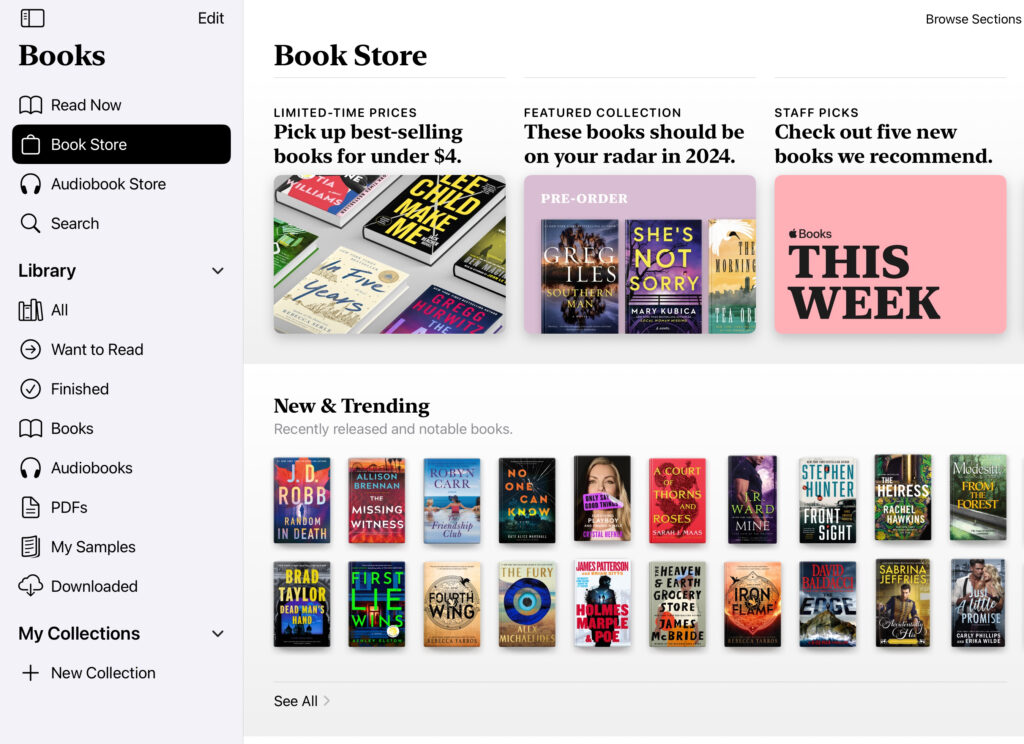
Currently, Apple has no option to connect with the local library reading app called Libby. Sure, you can use the Libby app on iOS but that library loan is sent to either A Kindle or a Kobo reading device, not Apple. Why? What a missed opportunity to foster reading and books sales!
Let’s be honest, the Apple Books reading experience is horrible. The user interface looks and feels cheap, almost as an afterthought.
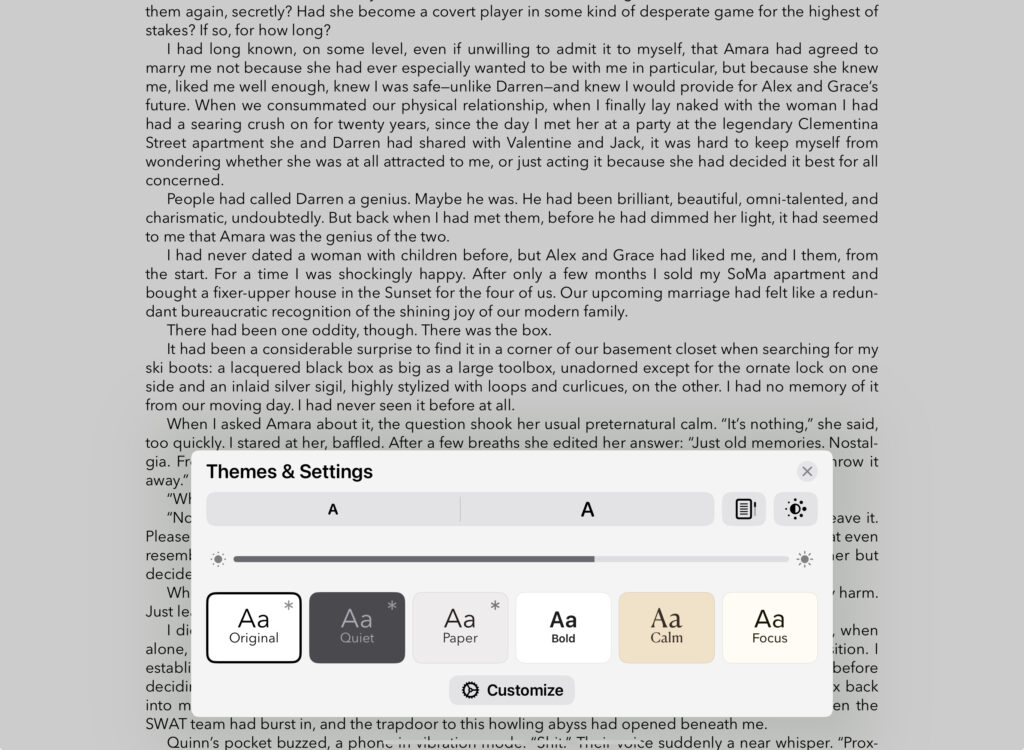
Apple can also gain huge market share by allowing easier access for authors to submit their own books and promote these authors into the community. Take it a step further and create a haven for readers to comment, share and promote books in a social book club or commentary system.
As I mentioned previously, there is a missed opportunity for Apple to create a dedicated e-reader device with no distractions, the best hardware/software experience and then partner with Libby and local libraries to foster more reading. Beef up their UI and book store shopping experience for more sales and create a community where book lovers can discuss and share. All of this is a huge opportunity to focus on the book reading experience. Your move, Apple.
The End (?)














