No idea why I thought running a subsystem of Kali Linux on Windows was going to be easy
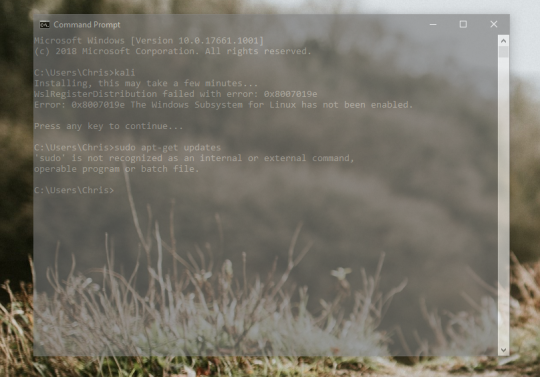
Archives From The Desk of CJD
No idea why I thought running a subsystem of Kali Linux on Windows was going to be easy
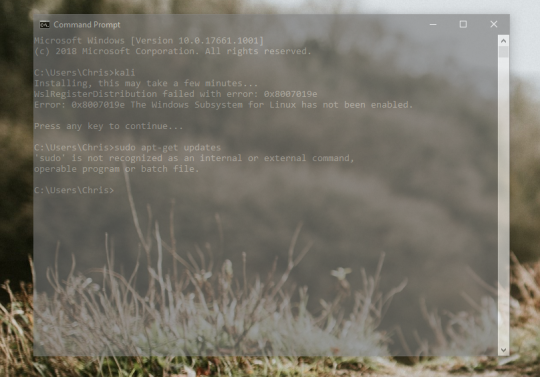
For the past few years I have rejected the Microsoft Windows operating system in favor of Linux Ubuntu.
Open source software, software upgrades and updates every 6 months are all very appealing.
However, I am tired of trying so hard to accomplish a task that takes too long in Linux that is a breeze in Windoze.
So, I fired up a clean install of Windows 8 (still hate the interface), re-added Office 2010, Photoshop and Lightroom. I was missing these apps the most. Everything else is synchronized via Google products.
Oh, and where did Microsoft hide the primary button?

Time to update
Since my digital sabbatical started yesterday morning, I’ve decided to clean up and purge a few things.
I removed the Linux and Windows 7 partitions and did a clean install of Ubuntu 13 Beta Raring Ringtail as the primary operating system. Also added Virtualbox.
Inside the virtual hard disks I am running Windows 7, Fedora 18 and pretty soon Linux Mint.
These will be for various programs, testing and needs.

Just formatted my Linux laptop and am adding Windows 7 to it. I will then format the desktop drive from W7 and add Linux server to it instead.
The desktop just can’t handle W7 but can run Linux easily.
Of course my backup schema allows for this and will restore files to both automagically.
*03/07 Update* The data is secured and migrated already. Was attempting to format the drives. Now BIOS can’t find either of them or the Master Boot Record.
“No boot device available.”
After investing 3 days and going no where, I have set it aside for now.
I’ve taken on another project that involves diving deep inside the Linux operating itself.
For a few years I’ve been using a dual boot hybrid desktop using Ubuntu and Windows 7.
I’ve added the Fedora distribution inside a virtual machine inside Ubuntu and deleted the Windows partition.
Oh, and GNU = “Gnu’s Not Unix”

Completely customized desktop running Linux. Clean, minimal and eye-catching in it’s simplicity.
